
Frankenpets
A downloadable game for Windows
Frankenpets is a two-player co-op puzzle game where a pet navigates its owner’s house to complete mischievous activities. But, there’s a catch: the players are controlling opposite halves of the Frankenpet.
Frankenpets started as a project made for a University of Toronto x OCADU course in Winter 2025. It appeared at the Level Up Showcase 2025 and won 3rd in People's Choice among 150+ student-created games!
Meet our team:
- 💻 Chelsea Wang (Team Lead, Programmer)
- 💻 Anne Chow (Programmer)
- 💻 Nina Huang (Programmer)
- 💻 Rohan Bhalla (Programmer)
- 🎨 Sarthak Sharma (Lead 3D Artist)
- 🎨 Alex Carluen (2D/3D Artist)
- 🎨 Evelyn Hoang (2D/3D Artist)
- 🎨 Jason Fung (2D/3D Artist)
- 🎨 Kaleigh Cronkwright (2D/3D Artist)
- 🎨 Taleb Sairwan (UI/UX Designer)
- 🎵 Kyle Meng (Music)
- 🎵 Qiunuo Zuo (Music)
| Status | In development |
| Platforms | Windows |
| Authors | Chelsea Wang, SARTHAKSHARMA, rohan_b, nina-huangg, Rivalson, annechow |
| Genre | Puzzle |
| Tags | Animals, Co-op, Cute, Family Friendly |
| Average session | A few seconds |
Download
Install instructions
MAC USERS:
- Under our "Download" section, download "Frankenpets ARIA Build"
- Unzip the downloaded folder
- If the game cannot open after clicking it, follow the next steps
- Right-click on the application and select "Show Package Contents" (this is usually the second listed option)
- Click into the "Contents" folder
- Click into the "MacOS" folder
- Copy the executable file (i.e., the only file seen in /MacOS)
- Open the terminal
- Type "chmod +x " into the terminal, and then paste the executable file that you copied from Step 7 (alternatively, you can drag the executable file into the terminal after typing "chmod +x ")*. Press the "Return" key to enter the command.
- Like in step 3, click the game. You will see a message that says "Frankenpets_Alpha_Mac can't be opened." Press "Ok".
- Open your "System Settings" and click on "Privacy & Security".
- You will see a message similar to "Frankenpets was blocked from use". Click "Open anyway". (You may need to scroll down the Privacy & Security page to see this message.)
- Click on the game again. You might get a pop-up saying that the game can't be checked for malicious software. Just click "Open", and you should now be able to play. Have fun!
*Here is an example of what your terminal might look like after finishing Step 9:
Timbits-MBP-2% chmod +x /Users/Timbit/Downloads/Frankenpets.app/Contents/MacOS/Frankenpets Timbits-MBP-2%
WINDOWS USERS:
- Under our "Download" section, download "Level Up Windows Build"
- Unzip the downloaded folder
- Click "Frankenpets.exe" to run the game. Have fun!
GAME CONTROLS:
Frankenpets is a local two-player game. It supports keyboard or two gamepads. WE RECOMMEND USING GAMEPADS!
Development log
- Week 11: March 29-April 5, 2025Apr 07, 2025
- Week 10: March 21-28, 2025Mar 31, 2025
- Week 9: March 15-21, 2025Mar 21, 2025
- Week 8: March 8-14, 2025Mar 14, 2025
- Week 7: March 1-7, 2025Mar 10, 2025
- Week 6: Feb. 22-29, 2025Mar 01, 2025
- Week 5: Feb. 15-21, 2025Feb 22, 2025
- Week 4: February 8-14Feb 15, 2025
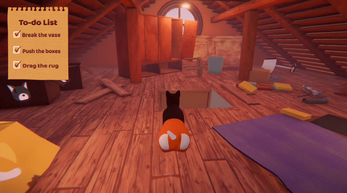

Leave a comment
Log in with itch.io to leave a comment.